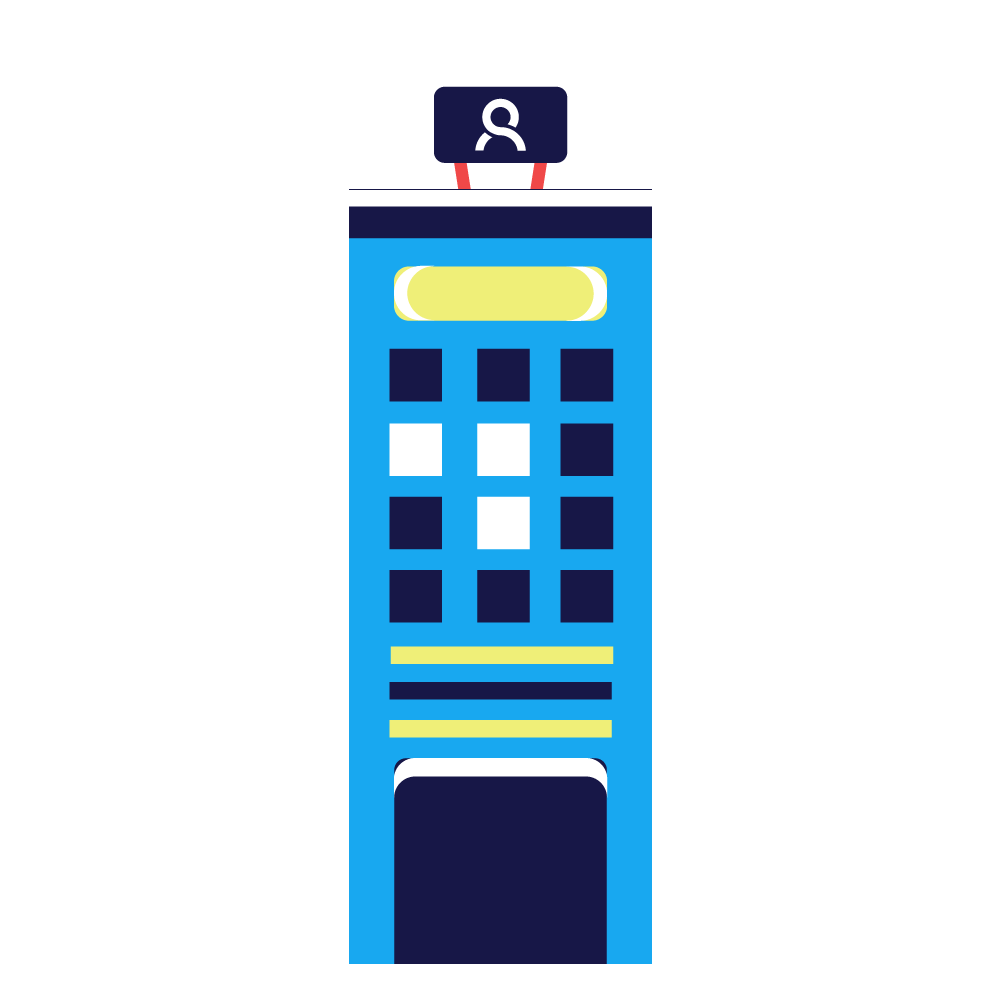After launching CDT (Communication Desktop), the application is getting the error: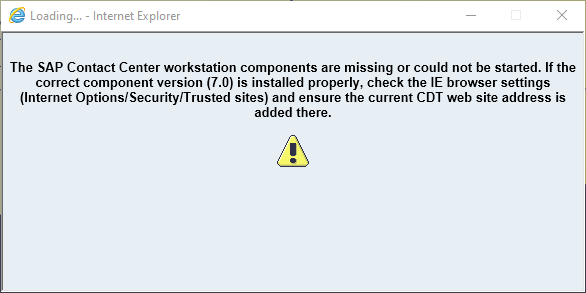
Cause
“The SAP Contact Center workstation components are missing or could not be started. If the correct component version (7.0) is installed properly, check the IE browser settings (Internet Options/Security/Trusted sites) and ensure the current CDT web site address is added there.”
Most likely this is caused by either:
- a changed in the Internet Explorer settings or
- someone has manually installed the terminal components
Resolution
- Ensure that there has been no changes to the workstation (e.g manually installing the terminal components).
- Ensure your IT has not sent down a new Group Policy to change, that would revert the IE settings to enable optimum operation of the client components, and if so, please make adjustments accordingly to avoid this from happening.