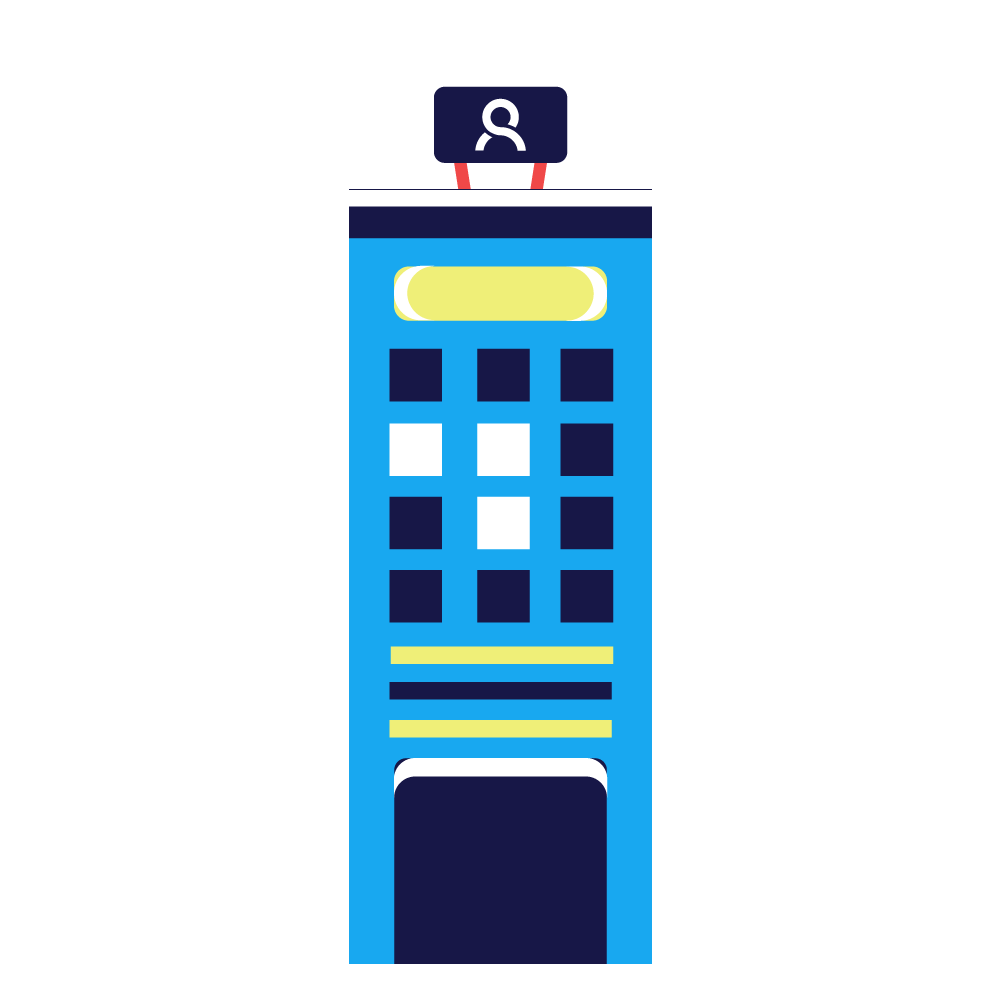Need CDT shortcut to your desktop?
If you are used to start programs from your desktop, using shortcuts, then the same way can be used for CDT:
- Push to open the Windows’ start menu and type to find the icon of Internet Explorer
- Use left click on the mouse and drag the icon to the Desktop
- Now use right click on this icon to open the Properties menu
- Go Shortcut -> Target and fill at the end of the field one space character and your company’s SAP CCtr webadress (” http://[companyname].ipcallcenters.eu”)
- Go to General tab in menu to give wished name for created shortcut